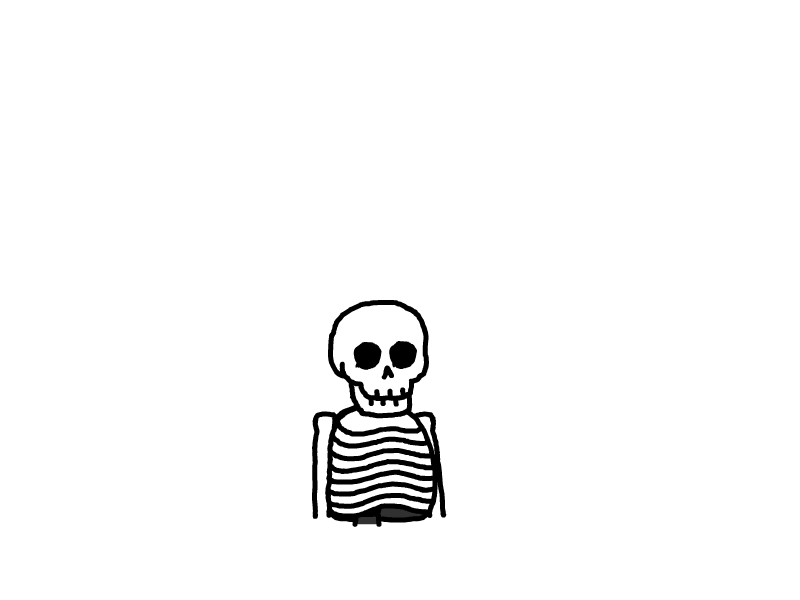nginx常用命令
AI-摘要
切换
Tianli GPT
AI初始化中...
介绍自己
生成本文简介
推荐相关文章
前往主页
前往tianli博客
nginx 是一个高性能的 HTTP 和反向代理服务器,也是一个 IMAP/POP3/SMTP 代理服务器。它因它的稳定性、丰富的功能集、简单的配置文件和低系统资源消耗而闻名。以下是一些常用的 nginx 命令:
启动 nginx
sudo nginx停止 nginx
sudo nginx -s stop查看 nginx 安装目录
which nginx重新加载配置
如果你修改了 nginx 的配置文件并希望它生效,但不想完全重启 nginx,可以使用以下命令:
sudo nginx -s reload检查配置文件语法
在重新启动或重新加载配置之前,最好先检查配置文件的语法是否正确:
sudo nginx -t查看 nginx 版本
nginx -v查看 nginx 编译参数
nginx -V测试配置文件的正确性
使用-c选项指定一个配置文件来测试它:
nginx -t -c /path/to/nginx.conf查看 nginx 的帮助信息(如果找不到nginx的配置文件目录,可以使用这个命令找到)
nginx -h查看 nginx 的状态
如果你已经为 nginx 配置了ngx_http_stub_status_module,你可以使用以下命令查看 nginx 的状态:
curl 127.0.0.1:nginx_status_port/nginx_status其中 nginx_status_port 是你为 nginx 状态页配置的端口。
10. 查看 nginx 的进程
使用 ps 命令可以查看 nginx 的进程:
ps -ef | grep nginx启动/停止/重启 nginx 服务(在某些系统上,如使用 systemd 的 Linux 发行版)
sudo systemctl start nginx
sudo systemctl stop nginx
sudo systemctl restart nginx查看 nginx 服务状态
sudo systemctl status nginx设置 nginx 服务开机自启
sudo systemctl enable nginx禁止 nginx 服务开机自启
sudo systemctl disable nginx
本文是原创文章,采用 CC BY-NC-ND 4.0 协议,完整转载请注明来自 周姊夫
评论
隐私政策
你无需删除空行,直接评论以获取最佳展示效果